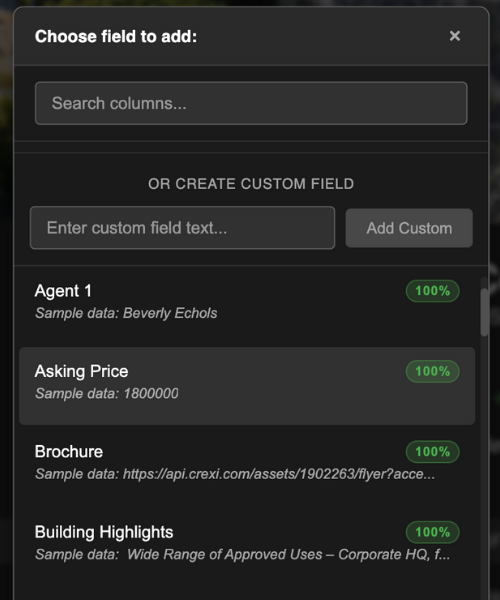The Biggest Pain Point in Tenant Rep Market Surveys
As a tenant rep broker, you know the struggle all too well. You spend hours compiling market survey data, only to end up with messy spreadsheets full of empty fields, inconsistent formatting, and data that looks unprofessional when presented to clients. Whether it’s a cluttered Excel sheet or a hastily thrown-together report, these issues can undermine your credibility.
Think about it: your clients rely on you to provide clear, actionable insights. When your market surveys look disorganized or incomplete, it reflects poorly on your expertise. Worse, it can erode trust, making clients question whether you’ve done the thorough research they expect. If you’ve ever scrambled to explain gaps in data during a presentation, you’re not alone.
This is a widespread problem for tenant rep brokers, and it’s one we’ve heard about time and time again. That’s why we’re thrilled to announce a game-changing update to our market survey software that directly tackles this frustration head-on.
Our Solution: Customizable Fields for Cleaner Presentations
After listening to countless brokers express their challenges with tenant rep market survey tools, we’ve developed a feature that solves the mess once and for all. Our latest update introduces fully customizable fields, allowing you to tailor your data exactly to your needs and create clean property presentations for clients.
With this new feature, you can add any spreadsheet column as a customizable field in your market survey. This means no more empty fields, no more irrelevant data cluttering your reports, and no more last-minute formatting panic. You decide what data matters most, and you control how it’s displayed to your clients.
We’re proud to credit the invaluable feedback from brokers like Sarah, Angelo, Colin, and the entire KWC National team. Their insights into real-world pain points helped shape this feature into a tool that truly works for tenant reps.
How It Works: From Spreadsheet to Polished Presentation
Our new customizable field feature is designed to be intuitive and powerful. Here’s a step-by-step breakdown of how it transforms your workflow:
- Step 1: Add Your Data - Import your spreadsheet or manually input data into our platform. Every column becomes a potential field.
- Step 2: Customize Fields - Select which columns to display as fields in your survey. Want to highlight square footage but hide internal notes? Done.
- Step 3: Control Visibility - Choose what your clients see in the final presentation. Hide irrelevant or incomplete data with a single click.
- Step 4: Export or Present - Generate a polished, professional report or presentation that reflects only the data you’ve chosen to share.
Let’s look at a real-world example to see the difference this makes. Below is a before-and-after comparison of a typical market survey for a retail space client:
| Aspect | Before (Old Workflow) | After (With Custom Fields) |
|---|---|---|
| Data Display | Cluttered spreadsheet with empty fields and irrelevant columns like 'Last Updated By' | Clean report showing only key fields like 'Square Footage,' 'Lease Rate,' and 'Availability' |
| Client Reaction | Confusion over messy data; questions about empty fields | Impressed by clear, focused insights; trust in data quality |
| Prep Time | Hours spent reformatting and hiding irrelevant data | Minutes to customize fields and export a polished report |
This feature doesn’t just save time; it elevates how you present yourself to clients through customized market survey presentations.
Why It Matters for Tenant Rep Success
In the competitive world of tenant representation, first impressions are everything. Clients expect data that’s not only accurate but also easy to understand. When you deliver clean property presentations for clients, you’re showing them that you’ve done the hard work of sifting through complex data to provide only what’s relevant.
This builds trust. It positions you as a detail-oriented professional who values their time. More importantly, it sets you apart from competitors still struggling with outdated tools or manual processes. With our updated market survey software, you’re not just meeting client expectations; you’re exceeding them.
Consider the impact on your business. A single polished presentation can turn a hesitant prospect into a long-term client. Over time, consistently professional surveys strengthen your reputation, leading to more referrals and repeat business. This isn’t just a feature; it’s a competitive edge.
Get Started with Better Market Surveys Today
Ready to transform how you handle market surveys? Here are a few actionable tips to make the most of this new feature and elevate your workflow:
- Prioritize Key Data - Before customizing fields, ask yourself what your client cares about most. Focus on metrics like lease rates, location advantages, or amenities that drive their decisions.
- Test Different Formats - Experiment with field combinations to see what resonates best with different client types. A corporate client may want detailed financials, while a small business might prioritize visuals.
- Save Templates - Once you’ve customized a set of fields for a specific client type, save it as a template in our platform for quick reuse on future projects.
- Gather Feedback - After presenting a customized survey, ask clients what they found most helpful. Use their input to refine your approach.
This update changes the tenant rep game by putting control back in your hands. No more wrestling with messy data or apologizing for unprofessional reports. With our new customizable fields, you can create tailored, impactful presentations that win over clients every time.
We built this feature for you, based on real feedback from brokers facing real challenges. If you’re ready to streamline your process and impress every client with tenant rep market survey tools that actually work, log in to explore the update today. Let’s make messy market surveys a thing of the past.